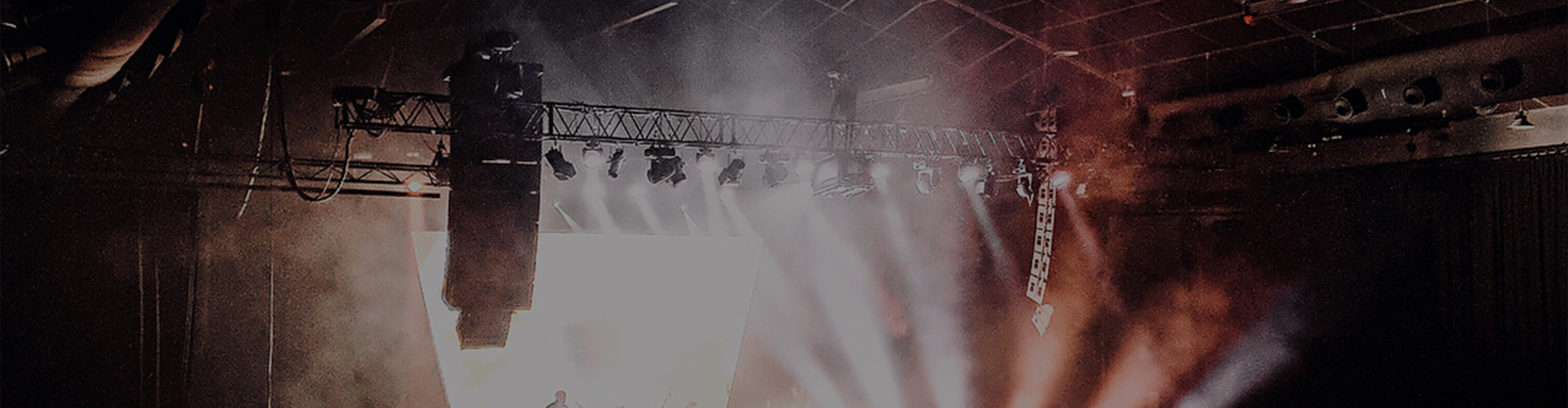What aspects should be noted when purchasing second-hand waterproof LED screens?
2025-05-30
When purchasing second-hand waterproof LED screens, a comprehensive assessment should be made from core dimensions such as display effect, hardware quality, usage history, cost performance, and after-sales guarantee to avoid falling into traps. The following are the key points to note:
I. Display Effect: Intuitive experience of core performance
Brightness and contrast
Brightness: Outdoor screens should be ≥3000cd/m² (clearly visible in strong light), and indoor screens should be ≥800cd/m² (to avoid dazzling). You can use a mobile phone photometer APP or professional equipment to measure and compare the official parameters to see if there is any attenuation (normal aging is about 5%-10% per year).
Contrast: Display a completely black image and observe if there is any large area of light leakage (slight light leakage at the edges is acceptable, but large area of light leakage indicates panel aging or assembly issues). Check the uniformity of brightness on a completely white screen. If there are obvious bright and dark areas when shooting with a mobile phone, it might be due to aging of the LED beads or driving issues.
Resolution and pixel pitch
Pixel pitch (P-value) : Selected based on the viewing distance. Formula: Optimal viewing distance (meters) ≈ Pixel pitch (mm) ×3. For example: P2.5 screen: Suitable within 7.5 meters (such as meeting rooms, close-range advertisements);
P5 screen: Suitable for distances up to 15 meters (such as outdoor long-distance advertising).
Resolution verification: Play a 1080P video or 4K image, and closely observe whether the edges of the text are blurry and whether the pixel grains are obvious (the spacing below P3 needs to be checked with emphasis).
Color and refresh rate
Color accuracy: Play pictures of people or landscapes, observe whether the skin tone is too red or too green, and whether there are any gaps in the gradient color blocks (such as whether the transition from blue to purple is smooth). You can use the "DisplayX" software to test the solid color and gradient effect.
Refresh rate: When shooting the screen in slow motion with a mobile phone, if there are scrolling horizontal lines or water ripples, it indicates a low refresh rate (below 3840Hz May cause the video to be blurry). For high-end screens, the refresh rate should be ≥2880Hz.
Ii. Hardware quality: Determines service life
Brands of LED beads and driver ics
For LED beads: Prioritize first-line brands (such as Nichia, Cree, Guoxing, and Jingyuan). Unbranded LED beads are prone to problems like dead lights and rapid color fading. You can open the frame to check the model of the LED beads or ask the seller to provide the original manufacturer's parameters.
Driver ics: Taiwan's MBI, Japan's Toshiba, and the United States' TI are the mainstream, with stable performance. Unbranded ics may cause uneven brightness or frequent malfunctions, which can be indirectly judged by the screen refresh rate (high refresh rate requires the support of high-quality ics).
Waterproofing and structural processes
Protection level: Outdoor screens should be IP65 or above (waterproof on the front and dustproof on the back), and indoor screens should be ≥IP43. Check whether the sealant at the joints of the box is cracked or fallen off, and whether the frame is rusted (aluminum alloy material is superior to iron frame). You can shine a flashlight into the gap to observe if there is light passing through.
Power supply and cables: The power supply should be from brands such as Mean Well or Moptronics, with a power margin of ≥20% (for example, if the screen power consumption is 1000W, a 1200W power supply should be selected). The wire material should be free from oxidation and damage, and the joint solder joints should be full without false soldering.
Aging and fault detection
Dead light rate: Display solid-color images (such as red), zoom in with a mobile phone for shooting, and count the number of bad pixels. The national standard allows for no more than 3‰ dead lights, and they should be scattered and not concentrated. If there are dense dead lights in a certain area (such as more than 10 in a certain area), the price needs to be negotiated or they should be excluded.
Signal stability: Play the video continuously for 2 hours and observe whether there is black screen, screen flickering or lag. Test whether different signal sources (HDMI, USB, network) are compatible.
Iii. Usage History: Avoiding Hidden Risks
Usage duration and environment
Ask the seller about the screen's years of use, the average daily lighting time (such as 12 hours per day vs. 5 hours per day), and whether it has been exposed to high temperature, high humidity or strong ultraviolet environments for a long time (accelerating aging).
If it is an outdoor screen, check whether the mask is yellow or brittle (PC material will turn yellow under normal aging, but it should not crack), and whether the capacitor on the back of the module is bulging (the lifespan of electrolytic capacitors is about 5 years, and bulging requires replacement).
Maintenance and replacement records
Confirm whether there has been any large-scale maintenance (such as replacing ≥30% of the modules), and whether the maintenance parts are core components (power supply, receiving card, IC). If the seller is unable to provide the repair records, you can request to touch the power supply and the temperature of the driver board with your hand during the power-on test (normal temperature; if it's hot to the touch, it may indicate poor heat dissipation or component aging).
Iv. Cost Performance and After-sales Service: Avoid Overpaying or Underpaying
Price comparison
The price of a second-hand screen is usually 30% to 70% of that of a new one, depending on its age and condition. For example: 1-2-year-old models: approximately 50%-60% of new screens;
3-5 year old machines: approximately 30%-40%.
Be cautious of "bargain" screens that are far below the market price. They might be faulty or refurbished devices (such as those assembled by piecing together parts).
After-sales service and warranty
The seller is required to provide at least one month of warranty period, covering non-human faults (such as the addition of dead lights and power supply damage).
Confirm whether all the accessories are complete (receiving card, sending card, cables, control software). If additional purchases are needed, they should be included in the total cost.
V. Other Details: The Key to long-term Use
Dimensions and installation method: Measure whether the box size matches the installation position, and inquire whether the hoisting/wall-mounted accessories are complete to avoid secondary renovation costs.
Software compatibility: Confirm whether the control system (such as Lingxingyu, Nova) supports the latest version of the software and can be connected to the existing playback system (such as advertising machines, computers).
Transportation and Installation: The seller is required to provide a packaging plan (wooden box + foam). During transportation, avoid squeezing (LED screens are afraid of bumps and knocks). After installation, test for 72 hours without any faults before acceptance.