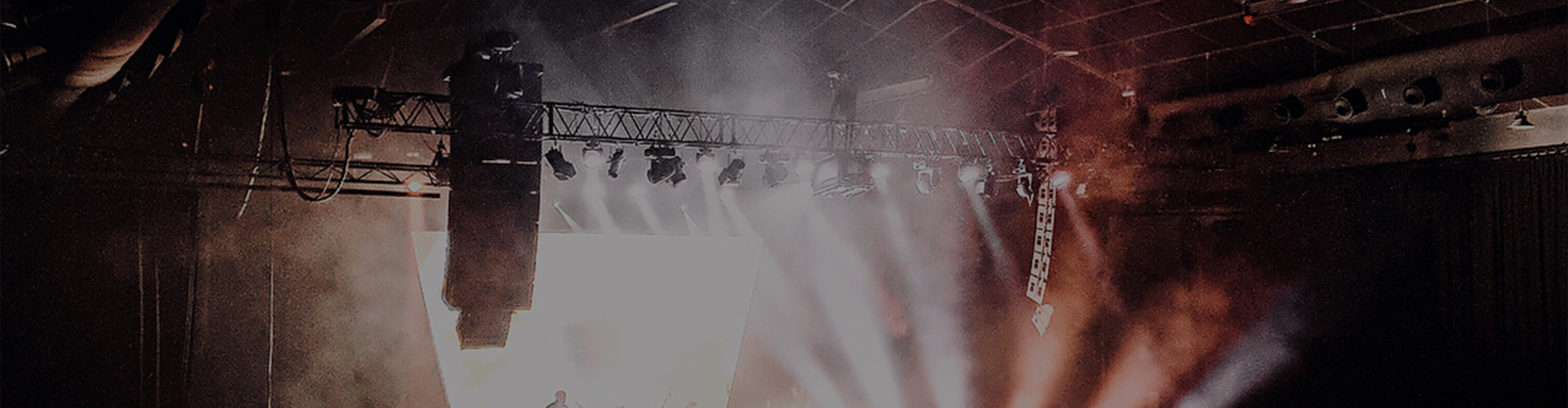What are the application fields of outdoor waterproof screens
2025-05-15
Outdoor waterproof screens are exposed to complex outdoor environments for a long time. Regular maintenance and care can extend their service life and ensure stable display effects. The following are the specific maintenance methods and precautions:
I. Daily Cleaning and maintenance
1. Surface dust and stain cleaning
Tool selection: Use a soft pure cotton cloth or a special anti-static brush. Avoid using hard materials (such as steel wool balls) to scratch the screen surface.
Cleaning steps: Dry wiping: First, gently brush or wipe off the surface dust to prevent dust particles from scratching the screen during wiping.
Wet wiping: If the stain is stubborn, you can dip a small amount of neutral cleaner (such as a special electronic device cleaner) or distilled water and gently wipe the screen to prevent the liquid from seeping into the crevices.
Do not use corrosive solvents such as alcohol or gasoline to avoid damaging the screen coating or sealant.
Frequency: Adjust according to the amount of dust in the environment. Generally, it is once every 1-2 weeks. For areas with more sand and dust, the cleaning frequency should be increased.
2. Waterproof inspection of gaps and interfaces
Pay close attention to checking whether the sealing strips at the edge of the screen, the assembly points of the modules, and the interfaces of the cables are aged, cracked or fallen off. If any damage is found, it should be repaired or the components replaced in time with waterproof sealant.
After the rain, check in time whether there are any signs of water seepage at the interface to avoid short circuit faults caused by water ingress.
Ii. Maintenance of Circuit and Equipment Systems
1. Power supply and circuit inspection
Regularly check the stability of the power adapter and transformer, and measure whether the voltage is within the rated range (usually AC 220V±10%) to avoid voltage fluctuations from damaging components.
Check whether the connection points of the lines (such as power lines and signal lines) are loose, oxidized or corroded to ensure good contact and prevent local black screens or flickering caused by poor contact.
Outdoor lines need to be protected by waterproof sleeves. When the sleeves are damaged, they should be replaced in time to prevent the lines from being directly exposed to rain and snow.
2. Maintenance of the cooling system
Check if the fan and heat sink are dusty, and clear the clogged dust in time to ensure smooth heat dissipation (especially in the hot season).
If passive heat dissipation (such as heat dissipation through aluminum profiles) is adopted, it is necessary to check whether the heat dissipation structure is covered with debris and ensure good air circulation.
In high-temperature environments, the screen brightness can be adjusted through the intelligent temperature control system to reduce power consumption and heat generation.
Iii. Protective Measures against Extreme Weather
High temperature and strong light
During the hot summer, to avoid the screen running at full load for a long time, you can adjust the brightness at different times through software Settings (such as high brightness at noon and low brightness at night) to reduce the wear and tear of components.
Check if the sun protection coating is in good condition. If it peels off or ages, respray the UV protection material.
2. Heavy rain and typhoons
Before the typhoon arrives, reinforce the installation structure of the screen body (such as brackets and keels), and check whether the expansion bolts and welding points are firm to prevent the screen body from being overturned or falling by strong winds.
After a heavy rain, promptly clear the accumulated water around the screen and check if there is any seepage on the back. If water is found to have entered the interior, immediately cut off the power and contact a professional to disassemble the machine for drying and maintenance.
3. Low temperature and ice and snow
In a low-temperature environment, preheat the startup screen before starting it up (for example, run it at low brightness for 10 to 15 minutes) to prevent damage to components caused by sudden high-load operation.
In case of snowfall, the snow on the surface of the screen body should be cleared in time to prevent the accumulated snow from damaging the module or seeping into the interior after melting. Snow melting can be assisted by built-in heating devices (such as heating films).
Iv. Regular system inspection and fault handling
1. Display effect detection
Conduct a full-screen self-check once a week by playing solid-color images (red, green, blue, and white) to check for any dead pixels, color block color deviation, uneven brightness, and other issues.
When the number of dead points is small, it can be repaired by replacing a single module. If there is a large-scale abnormality, a comprehensive inspection of the driver chip or control system faults is required.
2. Control system maintenance
Regularly update the display screen control software to ensure system compatibility and stability.
Check the operating status of the sending card, receiving card, video processor and other devices, clean the dust on the surface of the devices to avoid system crashes or signal interruptions due to poor heat dissipation.
3. Fault Response mechanism
Establish a fault record file to document each fault phenomenon, handling time and solution, which is convenient for analyzing the aging pattern of the equipment.
Equipped with spare modules, power supplies and other vulnerable parts, they can be quickly replaced in case of local faults, reducing downtime.
V. Maintenance during Long-term Disuse
Moisture-proof treatment: If the screen needs to be out of use for a long time (such as during the off-season in winter), it is recommended to power on and run it 1-2 times a week, for 2-3 hours each time. The heat generated by the device itself can disperse the internal moisture and prevent the components from getting damp and rusting.
Dust cover: Cover the surface of the screen with a waterproof and dustproof cloth or protective cover to prevent the casing from aging and the screen from accumulating dust due to long-term exposure.
Environmental inspection: Regularly check the installation environment of the screen that is out of use to prevent damage to the screen structure caused by external factors such as surrounding construction and tree growth.
Vi. Professional Maintenance Suggestions
1. Annual comprehensive maintenance: At least once a year, professional technicians will conduct in-depth maintenance, including: overall structural safety inspection (such as the degree of rust on the support, wind and earthquake resistance performance);
Comprehensive inspection of waterproof sealing performance (such as reapplying waterproof glue and replacing aged rubber strips);
Insulation test of the electrical system to ensure good grounding protection and prevent the risk of electric leakage.
2. Data Backup: Regularly back up the playback content and parameter configurations of the display screen (such as brightness curves, timer switch Settings) to prevent data loss due to system failures.